Compare the Best Roomba Models




Your time is valuable, so let’s make this quick and simple. We’ve spend over 12 weeks researching all Roomba models in detail to help you decide which Roomba to buy. The result? Here are the two best choices that are ideal for most buyers.







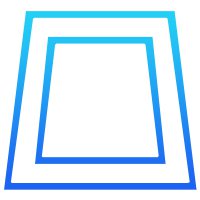
.jpg)





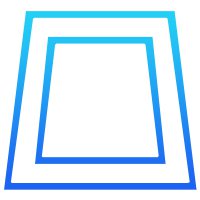

The most common question we get is which Roomba should I buy. Fair enough, great question! Check out the iRobot Roomba comparison chart below which is designed to show you the differences and make it easy to compare Roomba models. There are lots of iRobot Roombas to choose from, so pick the one that fits your cleaning needs and budget. We especially recommend the premium Roomba 980 and the cheap Roomba 890. Now: Let’s get right to the Top 10 iRobot Roomba comparison!





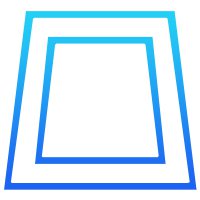





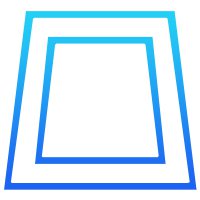
Roomba robots are the ultimate in vacuuming convenience, allowing you a set it and forget it approach to cleaning your entire home.
So when you are looking to compare Roomba models, you have come to the right place, because we have already done all the work for you.
To help you find the perfect Roomba, we have researched all of them and picked the seven best. Let’s get started!
Searching for the best Roomba model is no easy task. With lots of available features, it can be tricky knowing which one will get the job done. Here are the most important features you need to know when buying your friendly robot helper.

Many Roomba models have a self-charging feature, meaning that they will automatically head to their charging stations when they are low on power. This allows for a truly autonomous cleaning experience.

When making your Roomba model comparison, look for one that is able to navigate multiple rooms. It is not a must have, but useful for people planning to use their Roomba in larger homes.

How long the battery lasts for will determine how long your Roomba will be able to clean before needing to recharge. A good battery life equals longer cleaning action.

If you have a busy life, the ability to schedule vacuuming tasks is essential. These Roombas can be programmed to perform their duties when nobody is home in order to not disturb you.

On some models, many Roomba functions can be controlled wirelessly via a smartphone and tablet app. Having this functionality is a nice extra and offers added convenience.

Cleaning power is essential when looking for a Roomba, so consider a model that has a high-efficiency filter. It is useful if you have dust or pet allergies, and it will leave your home that much cleaner.

Tangle-free debris extractors are designed to remove dirt and hair without becoming tangled up in the brushes. They increase cleaning efficiency and keep your Roomba running.

A soft-touch bumper is a mechanism on a Roomba that signals the device to slow down if it comes into contact with an object. It is designed to ensure that it does not slam into your belongings.
It is easy to get overwhelmed when trying to compare the many different Roomba models. With so many available on the market, knowing which one is right for you can leave you scratching your head.
Fortunately, that is where we come in. Our review team has tried all available models and have whittled down the list to only the best of the best.
The winning Roomba models below offer excellent autonomous cleaning, great quality, and will help you save time for years to come.









The iRobot Roomba 890 Vacuum Cleaning Robot has all the features you are looking for in an automated cleaning tool. The built-in iAdapt 2.0 Navigation software with Visual Localization lets you set the robot loose and have it clean an entire floor of your home, room to room while evading obstacles.
It is a magical experience to watch the little robot intelligently clean your whole place all by itself. Most importantly, floors, carpets, tiles, and more will look absolutely clean.
This Roomba will run for up to 90 minutes on a single charge, then automatically return to its charging station to get more power. Once it is charged up it will automatically turn on and continue cleaning until all rooms are done. You can schedule cleaning times via the supported apps, and also set custom cleaning preferences. Additionally, it supports spot cleaning for quickly getting rid of smaller spills and dust.
Take control over where your robot cleans with a virtual wall system, preventing it from venturing into off-limits areas. The interface is so easy to use a child could operate it - simply push the "clean" button and walk away – the robot will do the rest. A tangle-free extractor system will prevent it from jamming up with hair or debris.
All in all, this is the one of the best Roombas for sale. While it is a little pricier than older models, it also offers the most cutting-edge cleaning technology.
Given how many hours this robot will help you save and for how many years you will be able to use it, this is a smart investment. In short, this Vacuum Cleaning Robot offers incredible ease of use married with outstanding automated cleaning power.









iRobot's Roomba 960 Vacuum Cleaning Robot is easily one of the best Roomba models out there. It has all the features you would come to expect, including iAdapt 2.0 Navigation technology for bump-free cleaning and Visual Localization for expert room to room navigation.
The robot is designed to be able to clean an entire level of your home efficiently. It intelligently avoids furniture, stairs, and even pets.
The AeroForce 3-Stage Cleaning System pays extra attention to carpets and hard to clean surfaces, delivering added cleaning power to where you need it the most. Tangle-free extractors mean it will never seize up from hair clogs, and the supported app lets you control all aspects of the cleaning robot’s behavior from your smartphone or tablet.
The iRobot Roomba 960 Vacuum Cleaning Robot delivers superb cleaning ability at a fraction of the cost of comparable models thanks to high-power ability and intelligent operation programming.
This very capable vacuum is our top budget choice, blending great features with an affordable price.
.jpg)








Not only does the iRobot Roomba 880 Vacuum Cleaning Robot offer multi-room navigation thanks to its iAdapt and Virtual Wall Lighthouse beacon system, but it cleans with incredible power that only an AeroForce high-efficiency filter can deliver.
The 880 also provides for a deeper room clean with five times the air power while requiring a lot less maintenance (think hair removal and unclogging) than off-brand robots. Program the robot to clean in certain areas only, or skip others, with the intelligent, guided navigation program.
The 880 features a low profile design so that it can easily pass underneath sofas, beds, and other furniture. Activate it with the straightforward and easy to use "clean" button on your smartphone app or on the device itself.
Simple to use yet with outstanding power and well-designed navigation, the iRobot Roomba 880 Vacuum Cleaning Robot packs a powerful punch.









When picking a great Roomba model, you cannot go wrong with the iRobot Roomba 870 Vacuum Cleaning Robot. Incorporating a full suite of sensors in the iAdapt Navigation system the robot also uses virtual walls that keep it contained so that it does not wander where it shouldn’t.
Most importantly, the 870 cleans remarkably well. The AeroForce cleaning system extracts deeply-rooted dirt for improved cleaning performance with little maintenance, and it features a rubber tread design and dual counter-rotating heads for all-surface cleaning.
The vacuum has up to seven scheduling presets, and it self-recharges by automatically returning to its charging station. It incorporates the low-profile Roomba design allowing it to glide under sofas and furniture effortlessly.
So what’s the verdict? The iRobot 870 offers enormous cleaning power and automated features at a reduced price compared to many other models.









One of the best Roomba model when you are on a budget, the iRobot Roomba 860 Vacuum Cleaning Robot has everything you need to keep your home clean effortlessly.
The tangle-free extractors will keep the cleaning head free of hair and debris, while the AeroForce cleaning system power cleans even the hardest to reach surfaces.
Experience five times the air power of many competing, off-brand vacuum cleaners. It will automatically return to its charger when more power is required, and it is simple to operate thanks to the large green "clean" button. Just press it and the Roomba will do the rest.
iRobot's Roomba 860 is a fantastic lower-priced model that does most of what its more expensive cousins do while helping to keep your home immaculately clean.









No Roomba comparison would be complete without the iRobot Roomba 770 Vacuum Cleaning Robot.
It is one of the few models featuring the Dirt Detect Series II system, which identifies dirtier areas and focuses on them for a superior, thorough cleaning.
The Roomba will adjust automatically to all floor types and will adapt to them thanks to the AeroForce 3-Stage Cleaning System. The spinning side brush is perfect for cleaning up against walls, corners, and furniture.
The robot also incorporates the iAdapt Navigation system to clean around clutter and goes about its business intelligently and quickly. iRobot's Roomba 770 combines the best features of the Roomba line such as deep cleaning ability and incredible obstacle detection at a low price.









This set of Roomba Vacuum reviews would not be complete without taking a look at the classic 650 iRobot Roomba model. Not only is it the vacuum that started it all, but it is also the most economical model in the Roomba fleet, yet it still packs great autonomous cleaning power.
Featuring the proven iAdapt Navigation system which allows the cleaning robot to travel around obstacles in its path securely, it is very adept at moving around whatever is in your home.
Scheduling systems, Three-Stage Cleaning, automatic recharging, and floor detection are all hallmark features of the Roomba vacuum line and are included in this product. It also has the signature low profile to move under sofas and other objects and a one-click "clean" button for easy operation.
Last but not least, virtual wall technology is on offer so you can keep the cleaning area constrained to certain rooms only.
The iRobot Roomba 650 may be the oldest member of the family, but it still has what it takes to keep your home immaculately clean thanks to excellent cleaning power and obstacle detection systems.
We understand that there are many Roombas to compare. To make it easy, simply pick the top or budget choices above. both do an amazing job at cleaning and can save you time for years to come.
You can't really go wrong with any Roomba, though. The company is known for making reliable and high-quality products. Get ready to enjoy an effortless clean home!
Looking for more information when shopping for your Roomba robot vacuum? Check out our new articles: Roomba buying guide, iRobot Roomba model comparison, Roomba vs. iLife showdown, Roomba vs. Neato review, or compare Roomba models directly, and Roomba comparison guide. We've got everything you need to understand and pick the perfect vacuum for your home.
Want to save some money? You can skip the brand name and find several good Roomba alternatives that are often quite affordable. The most popular off-brand robot vacuums are sold by iLife, Dyson, Neato, Samsung, Eufy, and Bobsweep. Are any of them worth buying? Well, if you’re on a tight budget these Roomba alternatives offer good, entry-level options. However, there’s a reason why Roomba is the market leader. Its quality, reliability, and cleaning power are hard to beat. Let’s take a closer look so that you can see for yourself.

iLife makes several cheap Roomba alternatives. The best one we found is the iLife A4 Robot Vacuum Cleaner. Like many mid-level Roombas, the A4 has a 1000pa vacuum suction, paired with a three-stage cleaning system. This works well on tiles, hardwood, carpet, and other common surfaces. We found the navigation system to be reliable but slightly slower than Roomba’s. What makes the iLife A4 stand out is its 110-120 minute battery life, which brings it close to the premium Roomba 980.
A downside is the dust collector rolls, which use brushes. This becomes an issue if the robot vacuum picks up human or pet hair because it can get tangled up. In turn, you have to remove the brushes and then clean out the hair. Roomba’s patented tangle-free extractors prevent this from happening in the first place. All in all, however, the iLife A4 is a good vacuum. If you’re looking to save some money, this is a smart choice. You can also check out the cheap ILIFE V3s and ILIFE V5s which do an equally great cleaning job.

Let’s compare Roomba vs. Dyson! To be specific, we’re looking at the Dyson 360 Eye Robot Vacuum. The name “Eye” comes from the 360-degree vision sensor on top of the vacuum robot, which maps out your home for better navigation. The second standout feature is that this portable vacuum uses Dyson’s popular V2 digital motor. This makes for very strong suction and excellent cleaning, on par with the Roomba 980. Underneath, you find a full-width vacuum bar featuring nylon and carbon fiber bristles. This lets the robot clean quickly and efficiently on any surface.
The Dyson 360 Eye also includes a free app for iOS and Android. Unlike the Roomba, though, we found the app to work less reliably. It actually feels decidedly less polished than Roomba’s offer. A key issue we noticed (at the time of writing) is that the app doesn’t seem to save city names with multiple words (e.g. Los Angeles or New York). We were also unimpressed by the high price. All in all, this means we recommend the Roomba 980 instead.

Neato makes several affordable Roomba alternatives. The best one is the Neato Botvac D80 which offers similar features to most mid-level Roombas and a low price. Roomba vs. Neato, the battle is on! You get automatic room mapping, self-charging, bagless dirt collectors, scheduling, and intelligent dust detection. Sounds familiar? These features are very similar to, for example, the Roomba 880. On thing that makes this little robot stand out head-to-head, Neato vs. Roomba, is the rectangular design on one end. This allows the brush to be larger and to come within 10 millimeters of walls. Paired with a spinning side brush, this makes for very thorough cleaning.
For navigation, the Neato Botvac D80 chooses a different approach than Roomba. Instead of mapping the room and then covering it with semi-random patterns, the Neato Botvac scans the entire room and then drives a very efficient zig-zag pattern to clean it. Both methods work quite well regarding picking up dust, so this is a matter of personal preference. Neato’s straight-forward cleaning patterns make more sense on paper, though. While the best Roomba model offers a 120-minute battery life, the Neato vacuums for about 85 minutes before recharging. This is similar to the Roomba 960 and still a good battery life. In summary, this is the best Roomba alternative and worth checking out. It’s a great cleaning robot with lots of features.

Samsung is a widely recognized electronics brand, so it comes as no surprise that the company is now offering a Roomba alternative. It’s called the Samsung POWERbot and is available in a couple of different configurations. The most popular ones are the Samsung POWERbot R9040 and the more powerful Samsung POWERbot Turbo R9350.
What makes both of them special is their Wi-Fi connectivity. You can connect them to your smartphone to remotely schedule cleaning jobs, including in specific rooms. The system even supports voice control through select smart home devices! The POWERbot also offers very strong suction which picks up all kinds of dust and dirt for shiny floors. The powerful motor makes this vacuum a good choice for homes with lots of carpets, by the way. Similar to the Dyson 360 Robot Vacuum the Samsung POWERbot uses a cyclone-like design to separate air and dust. This prevents clogging, keeps the filter clean, and results in consistent suction power. We found that the Samsung does a much better job at this, though, outperforming the Dyson.
Last but not least, the large soft wheels on the vacuum help it transition from hardwood floors to carpets easily. Overall, the Samsung POWERbot Turbo R9350 is a good Roomba alternative, ranking only slightly behind the original.

The Eufy RoboVac 11 is a lesser known but very cheap iRobot alternative. From the moment you look at it, you can see the many similarities to the Roomba. That’s no accident. Eufy apparently took inspiration from the original, right down to the features. But we won’t complain, given this automatic vacuum’s good performance and fantastic price. It matches the Roomba 880 in many ways, including a three-stage vacuum design, a HEPA filter, and more. Yet, this product is very, very cheap. If that sounds good, read on!
Let’s look under the hood: The Eufy RoboVac 11 features an 80-minute battery life, powered by a modern, fade-free battery. The suction stayed strong right until about 5 minutes before the vacuum needed a new charge. Like all Roombas, the Eufy uses a three-stage cleaning system. That means big collector brushes on the bottom, two spinning side brush, and strong vacuum suction. It’s a proven design that works equally well in open spaces and in corners. Having two side brushes (instead of one) is a smart move. We’re surprised that Roomba hasn’t adopted it yet. Unlike some other Roomba alternatives, the Eufy does include a true HEPA filter which results in cleaner air for your home. Where it stands out are the two manual power modes. This is another innovation from Eufy we would love to see in all Roombas. Essentially, this lets you choose the vacuum suction power. You can either use regular power for an everyday cleaning job or switch to maximum power for dirtier floors and carpets. It’s a great option, resulting in a smart trade-off between battery life and cleaning power.

The Bobsweep is another solid alternative to iRobot’s lineup. Their flagship models are the bObsweep PetHair and the bObi Pet Robotic Vacuum Cleaner. Available in sleek silver and stylish red, both are excellent products that offer good automatic vacuum cleaning at a price that’s hard to beat. Who should buy the Bobsweep or bObi? It’s ideal for two kinds of people: Firstly, if you’re looking for a good robot vacuum that saves you money, this is a sure bet. Secondly, if you have pets, the bObi Pet Robotic Vacuum Cleaner is a smart choice.
Pet hair and dirt are actually the main reason we recommend this product. It was designed to address exactly that with a powerful combination of cleaning tools. This little guy sweeps, vacuums, mops, UV sterilizes, and HEPA filtrates – all at the same time! While its battery runs shorter than the Roomba, these deep cleaning features make it an excellent robot vacuum for pet owners. No matter if it’s dog and cat hair, paw prints, or other dirt, the bObi takes care of it all without flinching. It also offers nice touchscreen buttons, a fantastic wireless remote, automatic charging, and a fully washable dust bin. Don’t let the low price fool you, this is a high-quality product that’s ideal for beginners and people looking to save money. If you’re tired of Swiffering your floors, vacuuming after your pets, and spending hours cleaning your home – this product is for you. It’s a small investment that offers years of convenience. For pet owners, this is a must have robot vacuum cleaner with a fresh design.
Looking for more articles about how to pick your Roomba? Take a look at our guides for Roomba models, Roomba model comparison, Roomba VS iLife, new Roomba models, Roomba comparison, and Neeto vs. Roomba showdown. Lots of robot vacuum know how - all in plain-English and without any sponsors.
The quickest way to compare all Roomba models visually is the big overview table above. However, we get frequently asked to compare different Roombas head to head. No problem, happy to help! Here you go.
When comparing the Roomba 880 vs. 980 there are three main differences. The 980 supports iAdapt 2.0 Responsive Navigation with Visual Localization. This means that it can clean an entire level of your home, including automatic recharge and resume. Secondly, the 980 offers smartphone support through iRobot’s Home App. You can use Wi-Fi to control and schedule your Roomba from anywhere using the app. It’s very convenient and perfect for when you’re travelling or on the go. Last but certainly not least, the Roomba 980 includes Carpet Boost technology. This automatically increases vacuum power and air suction when Roomba detects that it’s cleaning carpets and rugs. In fact, total power is increased by ten times, leading to much better cleaning results on carpets. Overall, this makes the Roomba 980 the best Roomba ever designed, with the price tag to prove it. Rest assured, that both the 980 and 880 are excellent robot vacuums. If you want the most modern features, get the 980. If you want a great automatic vacuum cleaner at a good price, choose the 880.
The Roomba 870 and 880 are quite similar but have a few differences. First off, the 880 includes two virtual wall lighthouses. This allows it to cover more rooms of your home and work more efficiently. If you have a larger place or want Roomba to be able to cover several rooms by itself, the Roomba 880 is the right choice. Moreover, the 880 comes with a handy remote control that’s not included with the 870. It’s not a must have but definitely very convenient, because the remote lets you control Roomba from far away and without bending down. Both models are great vacuums, by the way, and you can always buy an additional lighthouse accessory. So pick the one that fits your personal needs and budget.
Another typical comparison is the Roomba 770 vs. 780. First off, the 780 features a modern touchpad, while the 770 has regular buttons. Both have convenience features such as a full-bin indicator, remote control, and automatic recharge. Yet, the 780 has a virtual wall lighthouse, rather than just the virtual wall tech found in the 770. What’s the difference? A lighthouse acts as a gate, keeping Roomba in the first room it cleans until the job is done and then guiding it to the next. A virtual wall simply keeps Roomba in the right room until that room is thoroughly vacuumed, but doesn’t steer Roomba to the next. So if you want added convenience or have a larger place, the 780 is the better choice.
Comparing the Roomba 650 vs. 770 is one of the easier tasks. Hands down, the 770 is the better and more modern Roomba. The choice is yours, better tech or affordable price. Both vacuums do a great job cleaning so the difference comes down to features. The 770 sports a HEPA filter which keeps your house clean, including the air. It also comes with two virtual wall, instead of just one. This lets it navigate larger homes with ease. In the 700 series you also get several convenience features lacking in the 650. This includes a handy remote control, full dust bin notification light, persistent pass for a more thorough cleaning job, and less required maintenance. Yup, the 770 is a more solid offering that provides a lot more bang for your buck. We recommend it!
Ok, Roomba 760 vs. 770 it is, let the battle begin. The 770 features the more modern version two of iRobot’s Dirt Detect technology. This means it will be better at picking up those pesky dust bunnies and fine dirt in your corners. It also means that the robot will do several passes until the cleaning job is truly done. The 770 also sports a true HEPA air filter which means your floors and air will be cleaner overall. Both models offer automatic charging, vacuum scheduling, and the proven three-stage cleaning process. We’d say that both are solid choices.
These are very similar products, so comparing Roomba 630 vs. 650 is more tricky, but there are differences to be found. The 650 comes with the ability to schedule cleaning jobs up to seven days a week. This functionality is not found in the 630. If you plan to enjoy a set-it-and-forget-it experience, this means that the 650 is a smarter choice. If instead, you simply want a Roomba that you can put into a room that needs cleaning and press Go, both models will do the trick. So unless you need scheduling, we recommend comparing prices before you buy your Roomba and basing the decision on that.
Both of these models support automatic, wireless charging, have a low power consumption, and do a great job cleaning. But if we compare the Roomba 620 vs. 650 head to head, what are the differences? The 650 includes iRobot’s Virtual Wall technology which helps to keep Roomba in the right room. It also features voice prompts (think "Please charge Roomba," "Dust bin is full." etc.). Moreover, the 650 can be scheduled to clean when you want it to, for example, when you’re not home. This is a big plus and provides a lot of convenience. Lastly, the 650 can be controlled remotely and has a better obstacle sensor. We would go with the 650 any day.
The Roomba 600 series introduced a whole lot of new features that the 595 doesn’t have. The 650 offers on-board scheduling which you can use to program it for automatic cleaning up to seven days a week. This adds a lot of convenience, since you can schedule Roomba to vacuum even when you’re not home. A lot of people prefer that options so they don’t have to listen to the loud vacuum doing its job. Secondly, the 650 includes Virtual Wall technology which helps Roomba to stay in the correct room while vacuuming and not wander off. However, the 595 comes with a few extra accessories such as extra side brushes, beater brushes, and bristle brushes – which the 650 doesn’t include. In short, the 650 is still the better choice, offering more modern technology and the very useful ability to schedule the robot.
Both of these include a three-stage cleaning system, automatic dirt detection, and iAdapt Responsive Cleaning Technology. The latter means that your Roomba will clean more thoroughly, covering all areas several times and even going into hard-to-reach spots. Yet, the 650 is a newer model and that means that it packs updated features. This includes AeroVac Technology, a system that optimizes the airflow for a better cleaning performance and stronger suction. Lastly, the 560 comes with two virtual walls while the 650 only has one.
Let’s cover some general Roomba tips first. Check out this video:
Now: Here are the most frequently asked questions we get from readers like you about using and buying a Roomba.
After doing a ton of cordless vacuum research (robot vacuums, that is) we can recommend two Roomba models. The first is the new Roomba 980 which offers cutting-edge features, app support, and fully automatic cleaning. The second is the Roomba 650 which is our top cheap Roomba recommendation. Both are great robot vacuums, so which one should you buy? If you’re looking for the best technology and want your vacuum to be future proof, get the 980. If you’d like to save money and buy a simple vacuum, choose the 650.
Getting a HEPA vacuum is a smart move because it results in cleaner floors and cleaner air. All iRobot models from the 700 Series and up include a HEPA filter. For example, check out the Roomba 880 and Roomba 980.
If you’re looking for simple vacuuming, the Roomba 980 is a smart choice for hardwood floors. However, if you want to both dry sweeping and wet mopping, we recommend Roomba’s cousin, the iRobot Braava 380t Mopping Robot. It uses disposable cloths to deep clean hardwood floors, leaving behind shiny wood floors and laminate that looks like new. Both options offer clean hardwood floors, so the choice really comes down to personal preference.
You can use any Roomba on your carpet, however, there is only one model which features the excellent Carpet boost technology, and that is the new iRobot Roomba 980. This feature takes automatic carpet cleaning to a whole new level. When the Roomba 980 detects carpet or rugs, it boosts air suction power up to ten times for a very deep clean. This is especially useful if you have pet hairs and other pesky dirt that’s deeply embedded in your carpet’s fibers. No matter where dirt hides, it won’t stand a chance against the powerful Roomba 980.
Again, the high-end iRobot Roomba 980 is the answer. There are two reasons for this: First, it offers iRobot’s newest tangle free vacuum technology. This means that you won’t have to remove clogged pet hair from your vacuum every time it cleans. Secondly, the Roomba 980 offers the best cleaning performance in most customer reviews online. It will get both short and long pet hair, even if it’s stuck in carpets. You’ll love how well the system works, and it will save you a lot of time.
Absolutely. All Roomba models have a set of sensors that automatically detect stairs and other drop offs. So they avoid falling down said stairs without trouble. They may look like they come dangerously close (to clean right up to the edge) but will then stop and change direction.
The robot utopia in which you don’t have to clean your house anymore might be here, but it’s not yet fully automatic. While your Roomba will clean and charge itself, you will still need to empty the dust bin occasionally. Luckily this is very easy. Just press the button on top of your Roomba and pull out the dust tray. Then you can release it into the trash by opening the little door in front. Place it back into the Roomba and boom, you’re done!
The robot utopia in which you don’t have to clean your house anymore might be here, but it’s not yet fully automatic. While your Roomba will clean and charge itself, you will still need to empty the dust bin occasionally. Luckily this is very easy. Just press the button on top of your Roomba and pull out the dust tray. Then you can release it into the trash by opening the little door in front. Place it back into the Roomba and boom, you’re done!
All Roombas use smart sensors to map your home for efficient cleaning. Newer versions, such as the excellent Roomba 980, even go a step further. The 980 has two sensors and the new iAdapt 2.0 software to learn the detailed floor plan of your home, including all obstacles. The Roomba 980 also includes a low-res camera that continuously scans for “landmarks” (e.g. a chair or sofa) while it cleans. It then combines the data from all these sensors to learn what your home looks like and what the best route is to clean it quickly and thoroughly. Yes, it’s the future, and it’s amazing!
Only the new Roomba 960 and Roomba 980 have app support. The iRobot Roomba Home app lets you schedule cleaning sessions when you’re on the go, start your robot on demand (e.g. when you’re on vacation), and change settings quickly. We highly recommend trying a Roomba with smartphone app support - it’s a very convenient and fun experience.
Absolutely! Tile is much easier to vacuum than carpet, so every Roomba model will work well on it. If you’re looking for wet tile cleaning, check out the iRobot Braava 380t mopping robot. It combines dry sweeping and wet mopping for hardwood floors and similar surfaces and can work on your tiles as well. Just be careful after mopping as tiles may be slippery!
Roomba battery life depends on the model. The iRobot Roomba 980 vacuums for 120 minutes while the Roomba 600 series needs to be recharged after about 45 minutes. A longer battery life is, of course, better because your Roomba can clean more rooms before driving back to the dock. If you have a large home, we highly recommend getting the top model for extra convenience, but all Roombas will do.
One of the reasons why Roomba is the best lightweight vacuum is the powerful motor. Vacuum suction is measured using the air pressure unit Pa (Pascals). The iRobot Roomba 980 features an impressive 1,670 Pa. This means it can easily pick up all regular dirt, dust, and small objects on the floor for a spotless cleaning. These robots might be small, but they pack a punch!
Only the iRobot Roomba 980 has a Wi-Fi connection. You can use wireless to connect Roomba to the iRobot iOS and Android app on your phone. For more information on how to set up Roomba’s Wi-Fi features, click here.
Yes, newer Roomba models like the Roomba 980, 960, and 880 support multi-room navigation. This means they use virtual walls and lighthouses to clean one room completely, before automatically moving to the next one. Before long, an entire level of your home will be vacuumed. It feels like magic and really fun watch!
There are probably several local vacuum stores that sell Roombas near you. However, we recommend checking out the great Roomba offers online. It’s fast and easy to order your Roomba online, and you can also add cheap accessories and protection plans.
There are two modes, virtual wall and lighthouse. Virtual Wall creates an invisible barrier that blocks off areas where you don’t want your Roomba to go. This is great if you want it, for example, to stay out of your bathroom or home office. Lighthouse Mode, on the other hand, acts like a gate. It initially blocks off the next room while your Roomba cleans. Once the first room is done, the Lighthouse guides your Roomba into the second room and so on. Tip: You can buy extra iRobot Roomba Lighthouses here and find out more about how they work here.
At the time of writing, iRobot offers a one-year warranty on all new Roombas, including their accessories, but excluding batteries and consumable parts. In most cases, a six-month warranty period applies to Roomba batteries. We recommend double checking the warranty before you buy your Roomba.
After seven weeks of doing Roomba review research, there are plenty of tips we can share. First off all, we recommend scheduling your Roomba. Regular cleaning will make it easier for Roomba to keep your home spotless and prevent those pesky dust bunnies. Secondly, do a little maintenance. We recommend removing hair from the spinning side brush and from the main cleaning belts underneath. It’s also a smart idea to keep the top of your Roomba clean, including sensors. Next, replace parts regularly. This includes the vacuum filter and the spinning brush. Also, while using Roomba, it’s smart to not leave too much clutter on the floor. Your robot vacuum can handle obstacles, but if your floor is littered with cables, pets, bowls of soup, and other objects it’s certainly harder. Lastly, if your Roomba supports it, definitely download and use the iRobot HOME app. It’s available for both Apple iOS and Android smartphones and makes scheduling your Roomba amazingly easy.
Awesome question because this is a great way to save money! You can find a selection of refurbished Roombas right here. We recommend looking for models that are listed as “Certified Refurbished.” This means that the refurbishing was done by iRobot itself. It also guarantees that there is no or only limited wear, that all accessories are included, and that you have a 90-day warranty to cover your purchase.
If you’re shopping for a robotic vacuum cleaner, then iRobot’s line of Roombas is your safest bet. As the leading brand in in-home robotic appliances, you can rest assured that any model, from the older 600 series all the way to the latest S series, will deliver enough suction pressure for flawless vacuuming.
The three most popular iRobot Roomba series – the 600, 800, 700, and 900 – are not the newest nor the most technologically advanced models available. In fact, they’re several years old, but their awesome suction power paired with a handful of helpful features keep them relevant even in today’s market. Let’s briefly go over what each of these generations have to offer.
The 600 series was launched back in 2012. By today’s standards, the 600 has pretty much been left in the dust, but it was a game-changer back in its heyday when it replaced the 500 series. Every model in the 600 series has an Aerovac bin and advanced cleaning head as basic features. It wasn’t until 2017 that the first Roomba belonging to the 600 came with Wi-Fi connectivity.
Pros:
Cons:
The 700 series is arguably the least impressive of the four series. It was introduced in 2011, a full year before the 600 hit the market, so its cleaning performance is not nearly as impressive. However, the one thing that attracted customers was the True HEPA Filter that was fitted in several 700 models. So not only were your floors getting vacuumed, but the robots could also filter the air.
Pros:
Cons:
800 series models came along in 2013, and with it came significant upgrades in many of its features and navigation technology. According to iRobot, the 800 series delivers much more suction pressure – up to 5 times more – compared to 600 and 700 models. The latest features that came with certain 800 models included improved batteries, a large rotating brush with two rubber rollers, and improved navigation algorithms.
Pros:
Cons:
The 900 series was released in late 2015 along with several much-needed upgrades that put the older models to shame. The most notable improvement was the vSLAM navigation system which allowed the robot to clean an entire floor by creating a digital layout and efficient cleaning path. The integration of Amazon Echo became a standard feature in every Roomba starting from the 900 series.
Pros:
Cons:
Shopping for a Roomba can be a challenge if you don’t familiarize yourself with the jargon iRobot uses to describe their products. Here are the basics of Roombas explained in four points: their different cleaning systems, True HEPA Filters, navigation systems, and mapping technology.
Aerovac is the older generation of Roomba cleaning systems that’s mainly found in the 700 series and below. AeroForce is the upgraded system that delivers between 5 and 10 times as much cleaning power as Aerovac. You’ll need AeroForce if you have more carpeting than hard floors.
The only filter that’s worth mentioning is True HEPA Filters. These are worth the extra cost if you suffer from pet or seasonal allergies as they can trap up to 99.97% of particles as small as 0.3 microns in width. Just a warning for you guys: most of the older generation Roombas do not use HEPA filters.
iAdapt is the proprietary navigation technology that iRobot implements in their Roombas. The 900 series uses version 2.0 of iAdapat whereas the older models stick to the original 1.0. Obviously, the upgraded version offers better navigations with fewer obstruction problems. The iAdapt version 3.0 is available in the i7 series and up.
vSLAM allows the Roomba to create a digital layout of your home and create the most efficient cleaning path to cover a wider area on a single charge. The newer Imprint Technology is found in the latest models which creates a more comprehensive map and allows configurable cleaning schedules for different rooms.
Finding the right Roomba is a 3-step process: knowing what type of floors you have, how many rooms the robot needs to clean, and whether you have pets.
Many of iRobot’s Roombas are marketed as multi-surface vacuum cleaners, but this simply isn’t the case. Most of the older models from the 600 and 700 series do well on one surface or the other. If a wider area of your floors are covered in carpeting, then you may need a newer model that has Power Boost. This increases the suction pressure delivered by the robot in order to leave pick up every crumb and piece of dust trapped in low- to medium-pile carpet fibers.
Not only does the size of the battery matter when cleaning multiple rooms but also whether the Roomba is equipped with the right sort of navigation technology. For homes with multiple rooms on one floor, a newer model with at least iAdapt 2.0 Navigation System would be perfect. If you’d like the robot to focus on one room or on a small area of your home, then virtual walls are alll you need.
Pets shed a ton of fur and spread dander all over the place. Most Roombas are equipped to suction them both up, but the fur might get tangled in the brushes or the dander will just fly out of the other end of the filter. For those of you with pets, the best Roomba is any model with an anti-tangle brush, an included brush-cleaning tool, and True HEPA Filters.
Robotic vacuum cleaners are all about convenience. Since nobody likes vacuuming, the robot needs to have an assortment of features that make cleaning tasks doable on your terms. Here are 5 important features that add to the convenience of owning and operating a Roomba.
One of the handiest ways of controlling your Roomba is through the iRobot HOME App on your smartphone. Not every Roomba has Wi-Fi connectivity so double-check before settling on a particular model. Depending on the Roomba, the HOME app lets you access the digital map of your floors, configure cleaning schedules, select cleaning modes, choose which rooms to prioritize, and even create digital barriers where the Roomba cannot pass.
If you lost the remote control or can’t be bothered enough to look for your smartphone, then you might want to consider getting a Roomba that’s compatible with Alexa, Assistant, or both. With the help of these virtual assistants, you can use simple voice commands to instruct your robot to start, stop, and recharge. You must have an Amazon Echo or Google Home hooked up in your home.
This is one of the more underrated convenience features in robotic vacuum cleaners. Most modern robots will automatically make a beeline for the charging dock when it’s low on battery, but the best robots have a resume feature that immediately tells it to pick up where it left off prior to charging. There is no need to monitor its battery status and manually order the robot to resume its cleaning cycle.
Dual-Mode Virtual Walls are a mini-towers that you place around objects or at the threshold of doors to create no-go zones. These are especially helpful in preventing the robot from bumping and spilling the contents of pet bowls, feeders, and dishes, as well as creating priority cleaning points.
Some Roombas come with multiple sensors that are constantly on the lookout for concentrated piles of dirt. When the Roomba passes through high-traffic areas like living rooms and hallways, it’ll stop in its tracks and head for the dirtiest spots on your floors and carpets.
Looking for more outdoor product reviews? We've got you covered! Discover the best light sleeping bags, handheld GPS, tent heaters, wind and rain canopy, and AA flashlights. Take a look and feel free to get in touch any time. We are here to help!
Long range walkie talkies are available in a wide variety of styles and with an even greater number of features. However, since there are so many of them available on the market, it can be hard to know which one is right for you. We highly recommend out top and budget picks above, these will be the ideal two-way radios for most use cases.